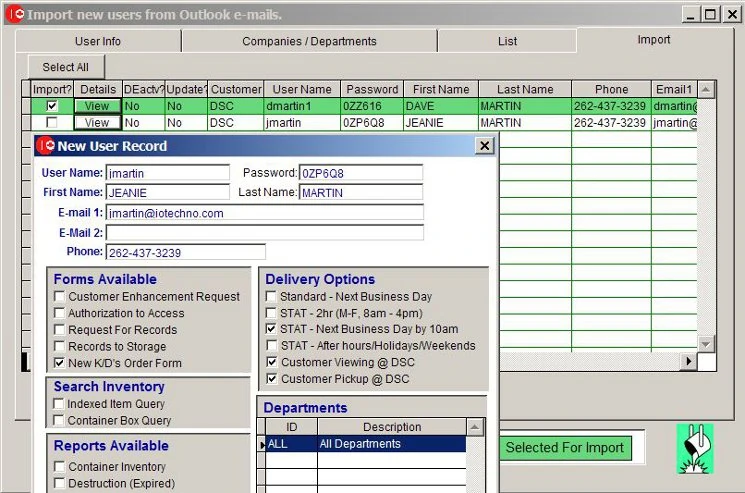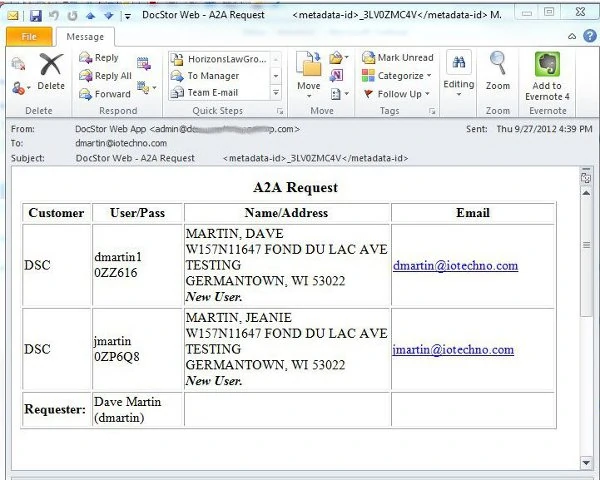 By using pre-formatted e-mails such as the one to the right, you can enhance your custom software application to drag and drop emails from Outlook, then import the data directly into your database. No rekeying of data is needed!
These particular emails are auto-generated by a client's web site whenever that client adds new users, or request changes to their user data.
You could also create a form in Outlook (or other email applications), and use it to guide users in providing the key fields you need to import.
When they receive e-mails of this type, office personnel drag/drop the e-mails onto a grid in the form below. They can then review all the details by pressing the review button, which launches a child form as shown.
Then users select which records to import by clicking the Import checkbox to the left of each record, and finally pressing an Import button.
By using pre-formatted e-mails such as the one to the right, you can enhance your custom software application to drag and drop emails from Outlook, then import the data directly into your database. No rekeying of data is needed!
These particular emails are auto-generated by a client's web site whenever that client adds new users, or request changes to their user data.
You could also create a form in Outlook (or other email applications), and use it to guide users in providing the key fields you need to import.
When they receive e-mails of this type, office personnel drag/drop the e-mails onto a grid in the form below. They can then review all the details by pressing the review button, which launches a child form as shown.
Then users select which records to import by clicking the Import checkbox to the left of each record, and finally pressing an Import button.
|
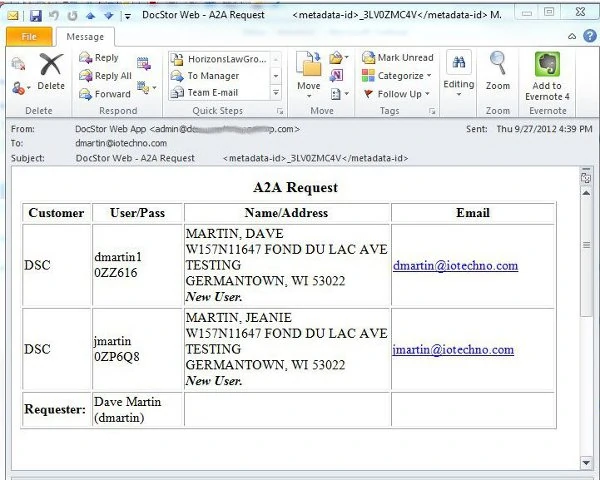 By using pre-formatted e-mails such as the one to the right, you can enhance your custom software application to drag and drop emails from Outlook, then import the data directly into your database. No rekeying of data is needed!
These particular emails are auto-generated by a client's web site whenever that client adds new users, or request changes to their user data.
You could also create a form in Outlook (or other email applications), and use it to guide users in providing the key fields you need to import.
When they receive e-mails of this type, office personnel drag/drop the e-mails onto a grid in the form below. They can then review all the details by pressing the review button, which launches a child form as shown.
Then users select which records to import by clicking the Import checkbox to the left of each record, and finally pressing an Import button.
By using pre-formatted e-mails such as the one to the right, you can enhance your custom software application to drag and drop emails from Outlook, then import the data directly into your database. No rekeying of data is needed!
These particular emails are auto-generated by a client's web site whenever that client adds new users, or request changes to their user data.
You could also create a form in Outlook (or other email applications), and use it to guide users in providing the key fields you need to import.
When they receive e-mails of this type, office personnel drag/drop the e-mails onto a grid in the form below. They can then review all the details by pressing the review button, which launches a child form as shown.
Then users select which records to import by clicking the Import checkbox to the left of each record, and finally pressing an Import button.